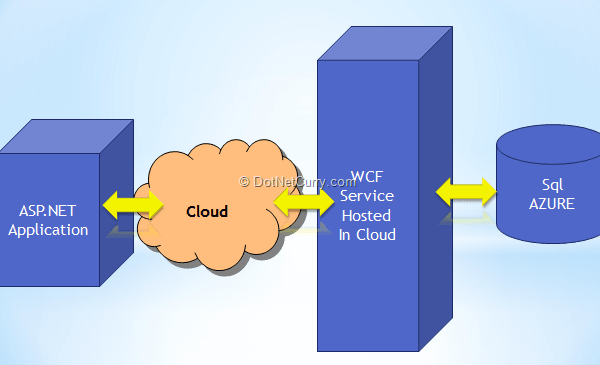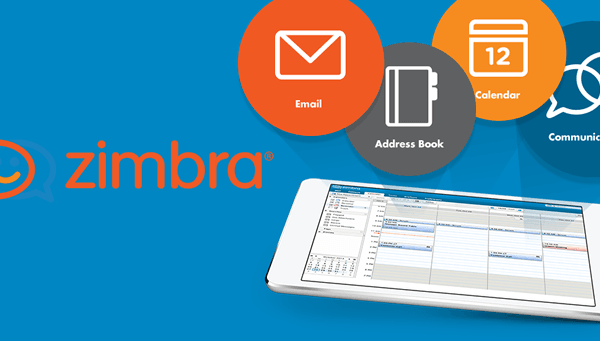Açık olan servsilerimizi görmek için
chkconfig --list
komutunu kullanabiliriz. Bu komutla ekranımıza her init seviyesinden hangi servislerin açılışta çalıştığının listesi gelir. Normalde sunucu olarak yapılandırılan bir linux init3 olarak açılır, fakat evde kuracağınız bir makina başlangıç olarak xwindow sisteminde olacağından init5 olarak açılacaktır, ben şimdi init3-ini5 ayarlamasını değil init3 seviyesinde servisleri inceleyip gereksiz gördüklerimi kapatmayı göstereceğim.
yeni makinamızda chkconfig –list komutunu çalıştırıyoruz:
listenin uzunluğundan dolayı kısaltmak için ek bir komut yazarak tekrar liste alıyorum:
chkconfig –list | grep “3:on”
kapatılacak servislerimizi aşağıdaki komutlarla kapatıyoruz :
[code lang=”shell”]
chkconfig atd off
chkconfig acpid off
chkconfig autofs off
chkconfig bluetooth off
chkconfig cups off
chkconfig firstboot off
chkconfig gpm off
chkconfig ip6tables off
chkconfig netfs off
chkconfig nfslock off
chkconfig pcscd off
chkconfig portmap off
chkconfig sendmail off
chkconfig xfs off
chkconfig hidd off
chkconfig avahi-daemon off
chkconfig yum-updatesd off
chkconfig smartd off
chkconfig rpcgssd off
chkconfig rpcidmapd off
chkconfig readahead_early off
chkconfig mdmonitor off
chkconfig ipmi off
[/code]
başlangıçtan kapattıktan sonra bunalrı service xxxx stop ile tek tek durdurup en son durumu kontrol ediyoruz.
[code lang=”shell”]
chkconfig –list | grep "3:on"
anacron 0:off 1:off 2:on 3:on 4:on 5:on 6:off
auditd 0:off 1:off 2:on 3:on 4:on 5:on 6:off
cpuspeed 0:off 1:on 2:on 3:on 4:on 5:on 6:off
crond 0:off 1:off 2:on 3:on 4:on 5:on 6:off
haldaemon 0:off 1:off 2:off 3:on 4:on 5:on 6:off
ipalert_unix.sh 0:off 1:off 2:off 3:on 4:on 5:on 6:off
iptables 0:off 1:off 2:on 3:on 4:on 5:on 6:off
irqbalance 0:off 1:off 2:on 3:on 4:on 5:on 6:off
kudzu 0:off 1:off 2:off 3:on 4:on 5:on 6:off
lvm2-monitor 0:off 1:on 2:on 3:on 4:on 5:on 6:off
mcstrans 0:off 1:off 2:on 3:on 4:on 5:on 6:off
messagebus 0:off 1:off 2:off 3:on 4:on 5:on 6:off
microcode_ctl 0:off 1:off 2:on 3:on 4:on 5:on 6:off
network 0:off 1:off 2:on 3:on 4:on 5:on 6:off
rawdevices 0:off 1:off 2:off 3:on 4:on 5:on 6:off
restorecond 0:off 1:off 2:on 3:on 4:on 5:on 6:off
rhnsd 0:off 1:off 2:on 3:on 4:on 5:on 6:off
setroubleshoot 0:off 1:off 2:off 3:on 4:on 5:on 6:off
sshd 0:off 1:off 2:on 3:on 4:on 5:on 6:off
syslog 0:off 1:off 2:on 3:on 4:on 5:on 6:off
xinetd 0:off 1:off 2:off 3:on 4:on 5:on 6:off
[/code]
Birde açık portlarımızın kontrolünü tekrar yapıyoruz:
[code lang=”shell”]
netstat -plunt
Active Internet connections (only servers)
Proto Recv-Q Send-Q Local Address Foreign Address State PID/Program name
tcp 0 0 0.0.0.0:1040 0.0.0.0:* LISTEN 2571/perl
tcp 0 0 :::22 :::* LISTEN 2504/sshd
[/code]






![IOS 7-8 Ücretli İçerikleri Bedava İndirmek [Ipad,Iphone,Ipod] 6 IOS 7-8 Ücretli İçerikleri Bedava İndirmek [Ipad,Iphone,Ipod]](https://www.keykubad.com/wp-content/uploads/2014/06/indir-160x100.jpg)